Time to complete: 2min
Difficulty: Easy
First setup
It is heavily recommended to use Khol's Admin v0.9.1+ for additionnal features such as logging and permission syncing when using this terminal
Insert the core model
Get the Core and put it in ServerScriptService
Set basic configuration
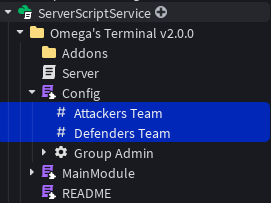
Edit the teams
Change the teams variables to the teams in your place by selecting the object values then changing the value field in the properties panel.
Set up permissions
- Using Khol's
- Group Permissions
- Custom
By default anyone with the admin role in Khol's Admin will be able to use the terminal.
To change the required role to access the terminal, open the Config module script and edit the MINIMUM_KHOLS_RANK variable in the isAdmin function.
local runService = game:GetService("RunService")
function isAdmin(player: Player): boolean
--Replace this with your method of giving terminal administrator
local MINIMUM_KHOLS_RANK = 3 -- 3 --> Anyone with khols admin permissions can use the terminal
if shared._K_INTERFACE ~= nil then
local rankNumber, rank = shared._K_INTERFACE.Auth.getRank(player.UserId)
if rankNumber >= MINIMUM_KHOLS_RANK then
return true
end
end
if script["Group Admin"]["Group admin enabled"].Value == true then
if
player:GetRankInGroup(script["Group Admin"]["Group Id"].Value)
>= script["Group Admin"]["Required minimum group rank"].Value
then
return true
end
end
if runService:IsStudio() or player.UserId < 0 or game.GameId == 8177731068 then
warn(`[TERMINAL] Player ${player.Name} is an admin only because you are in a testing environment`)
return true
end
return false
end
Possible values
0 everyone
1 vip
2 mod
3 admin
4 superadmin
inf creator
Group permissions are prebuilt into the system for easier configuration
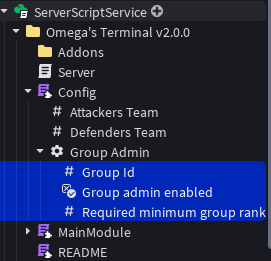
- Set the value of
Group admin enabledtotrue - Set the value of
Group Idto the ID of your group - Set the value of
Required minimum group rankto the minimum rank required to use the terminal
To add a custom way of checking permission, you can edit the isAdmin function in the Config module script.
The function should return true if the player is allowed to use the terminal, and false otherwise.
function isAdmin(player)
if(isAdmin)then -- Your custom permission logic here
return true
end
return false
end
If using any external service, it is recommended to cache the results from a request as the isAdmin function is frequently called
Chose a terminal
The core can be set up with a variety of terminal types, chose a terminal and configure it !
You can find them and their specific instructions here
By default capping the term requires having no ennemies in the zone as opposed to having a majority, to change this check the components page