About this guide
Time to complete: 1min 30s
Difficulty: Easy
Updating the core
Auto-updating
For security reasons, the core of the terminal cannot be updated automatically. You will have to do it manually.
Download the latest version
Get the latest version of the terminal from the roblox asset
Delete unwanted files
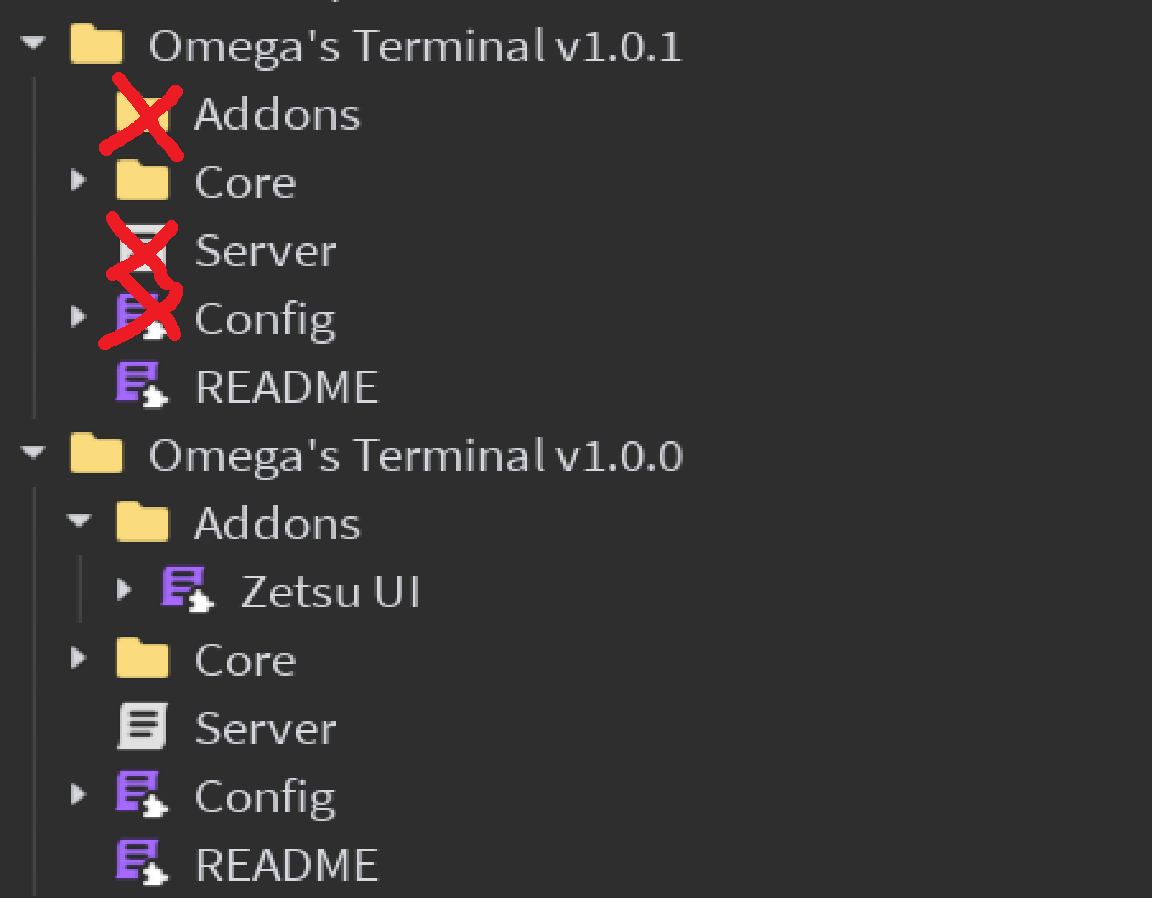
Replace custom files
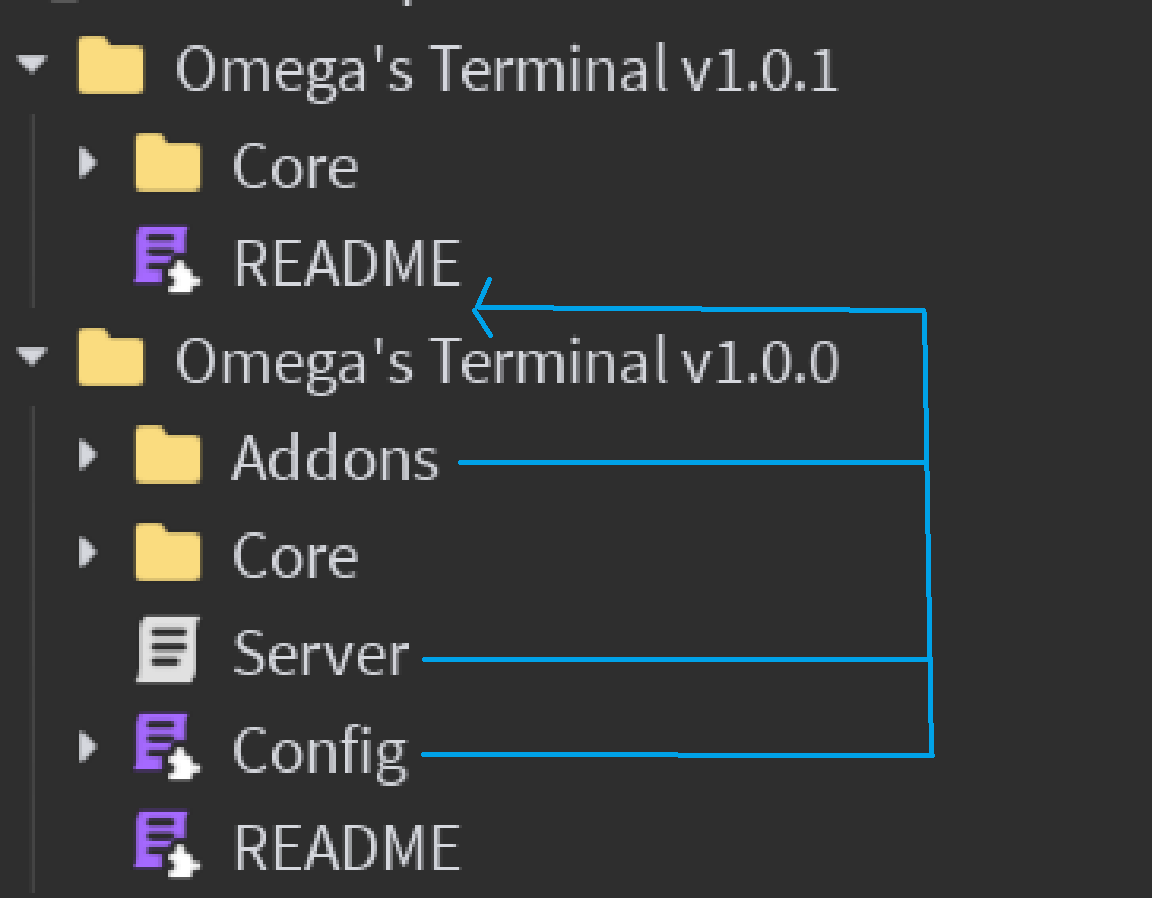
You're done
You can now use the new version of the terminal!